CSS3特效:CSS蓝天白云背景变换动画
手机网站的北景用的是图片,显示的效果总是有点模糊,于是考虑能不能让CSS实现蓝天白云,经过搜索之后,找到一个不错的特效,虽然不是全CSS实现的,但是使用CSS3特效,再加上图片的锯齿相对减少,于是果断的收藏下来。

CSS代码如下:
.sky {
height: 480px;
background: #007fd5;
position: relative;
overflow: hidden;
-webkit-animation: sky_background 50s ease-out infinite;
-moz-animation: sky_background 50s ease-out infinite;
-o-animation: sky_background 50s ease-out infinite;
animation: sky_background 50s ease-out infinite;
-webkit-transform: translate3d(0, 0, 0);
-ms-transform: translate3d(0, 0, 0);
-o-transform: translate3d(0, 0, 0);
transform: translate3d(0, 0, 0);
}
.clouds_one {
background: url("img/cloud_one.png");
position: absolute;
left: 0;
top: 0;
height: 100%;
width: 300%;
-webkit-animation: cloud_one 50s linear infinite;
-moz-animation: cloud_one 50s linear infinite;
-o-animation: cloud_one 50s linear infinite;
animation: cloud_one 50s linear infinite;
-webkit-transform: translate3d(0, 0, 0);
-ms-transform: translate3d(0, 0, 0);
-o-transform: translate3d(0, 0, 0);
transform: translate3d(0, 0, 0);
}
.clouds_two {
background: url("img/cloud_two.png");
position: absolute;
left: 0;
top: 0;
height: 100%;
width: 300%;
-webkit-animation: cloud_two 75s linear infinite;
-moz-animation: cloud_two 75s linear infinite;
-o-animation: cloud_two 75s linear infinite;
animation: cloud_two 75s linear infinite;
-webkit-transform: translate3d(0, 0, 0);
-ms-transform: translate3d(0, 0, 0);
-o-transform: translate3d(0, 0, 0);
transform: translate3d(0, 0, 0);
}
.clouds_three {
background: url("img/cloud_three.png");
position: absolute;
left: 0;
top: 0;
height: 100%;
width: 300%;
-webkit-animation: cloud_three 100s linear infinite;
-moz-animation: cloud_three 100s linear infinite;
-o-animation: cloud_three 100s linear infinite;
animation: cloud_three 100s linear infinite;
-webkit-transform: translate3d(0, 0, 0);
-ms-transform: translate3d(0, 0, 0);
-o-transform: translate3d(0, 0, 0);
transform: translate3d(0, 0, 0);
}
@-webkit-keyframes sky_background {
0% {
background: #007fd5;
color: #007fd5
}
50% {
background: #000;
color: #a3d9ff
}
100% {
background: #007fd5;
color: #007fd5
}
}
@-moz-keyframes sky_background {
0% {
background: #007fd5;
color: #007fd5
}
50% {
background: #000;
color: #a3d9ff
}
100% {
background: #007fd5;
color: #007fd5
}
}
@keyframes sky_background {
0% {
background: #007fd5;
color: #007fd5
}
50% {
background: #000;
color: #a3d9ff
}
100% {
background: #007fd5;
color: #007fd5
}
}
@-webkit-keyframes cloud_one {
0% {
left: 0
}
100% {
left: -200%
}
}
@-moz-keyframes cloud_one {
0% {
left: 0
}
100% {
left: -200%
}
}
@keyframes cloud_one {
0% {
left: 0
}
100% {
left: -200%
}
}
@-webkit-keyframes cloud_two {
0% {
left: 0
}
100% {
left: -200%
}
}
@-moz-keyframes cloud_two {
0% {
left: 0
}
100% {
left: -200%
}
}
@keyframes cloud_two {
0% {
left: 0
}
100% {
left: -200%
}
}
@-webkit-keyframes cloud_three {
0% {
left: 0
}
100% {
left: -200%
}
}
@-moz-keyframes cloud_three {
0% {
left: 0
}
100% {
left: -200%
}
}
@keyframes cloud_three {
0% {
left: 0
}
100% {
left: -200%
}
}
HTML代码如下:
<div class="sky">
<div class="clouds_one"></div>
<div class="clouds_two"></div>
<div class="clouds_three"></div>
</div>
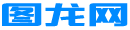


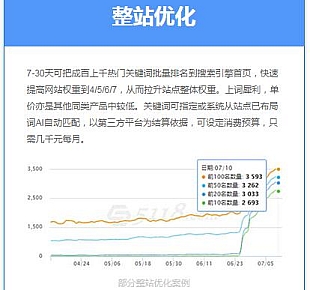
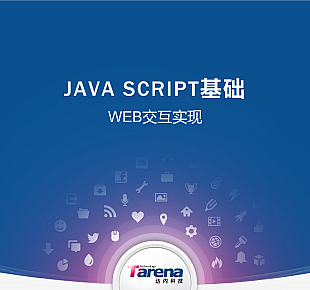

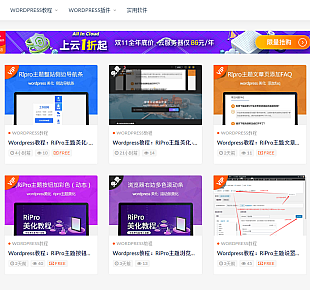


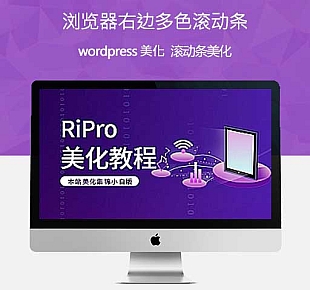


图龙网-注册登录评论必须结果下面的单击进行人机验证方可通过