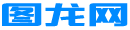问答社区
Midjourney UI 是一款基于中途的开源AI绘画UI
分类:CHATGPT
Midjourney-ui
下载代码请复制以下命令到终端执行:git clone https://gitee.com/tulong_co/midjourney-ui.git
Midjourney UI is an open source txt2img UI for AI draw
See README.dev.md for development instructions. See a screenshot of the UI
Deploy
Vercel
Host your own live version of Midjourney UI with Vercel.
Netlify
Netlify can use ws
Docker
docker run --env-file .env -p 3000:3000 erictik/midjourney-ui
or
docker run -e SALAI_TOKEN=xxxxxxxx -e SERVER_ID=xxxxxxxx -e CHANNEL_ID=xxxxxxxx -p 3000:3000 erictik/midjourney-ui
Runnning locally
- clone the repo
git clone https://github.com/erictik/midjourney-ui.git
cd midjourney-ui
- install dependencies
npm install
or
yarn
- set the environment variables
How to get your Discord SALAI_TOKEN
How to HUGGINGFACE_TOKEN
export SALAI_TOKEN=xxxxxxxx
export SERVER_ID=xxxxxxxx
export CHANNEL_ID=xxxxxxxx
export HUGGINGFACE_TOKEN=xxx
- run the development server
npm run dev
or
yarn dev
- open http://localhost:3000 with your browser to see the result.
Build
# if needed
yarn install --frozen-lockfile
yarn build
docker build -t erictik/midjourney-ui
Route map
- imagine
- upsclae & variation
- prompt help
- chatgpt prompt generation
- history of generated images